International Admissions
340 N. Campus Drive
Gearhart Hall 213
1 University of Arkansas
Fayetteville, AR 72701
Tel: 1-479-575-6246
Fax: 1-479-575-5055
Translate this page
Check Your Application Status
Now that you have applied, what are your next steps?
- Log in to your Application Portal with the email address and password you set up before applying. If you have forgotten your password, follow the "Forgot Your Password?" link available on the login screen. If you applied using the Common App, set up your New Student Center Account using the email address associated with your Common App application.
- Your Application Checklist will list the outstanding items for your application.
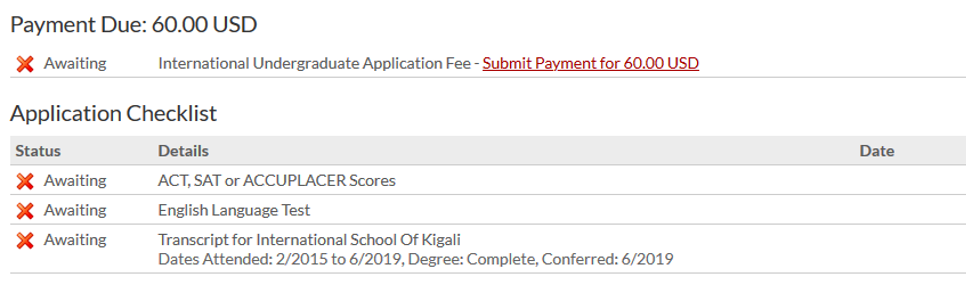
- Once all items have been submitted, your file will be evaluated by the International
Admissions Office. The Application Portal will show your status as 'Credential Review',
in the Application Details box.
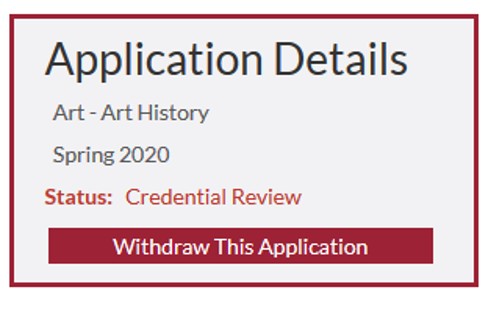
- You will receive a notification once a decision has been made on your application.
- If any further items are needed prior to your enrollment (such as final transcripts, degree confirmation, additional test scores), you should submit these items as soon as they are available so that you will be ready to enroll at the appropriate time.
- Upload items listed under the 'International Student Checklist'. These items are needed to assist with you issuing a certificate of eligibility (I-20 or DS-2019) and/or verifying status.
You’ve been admitted. What happens next?
Accept Offer of Admission
You may indicate your intent to enroll at the university through your Application Portal.
- Log in to your Application Portal using the login you created when you applied for admission.
- On the admissions application tab, select the admissions reply form.
- Complete the form and submit your response. You are now ready to move on to the next steps.
Activate University Account
You will use your University email to complete the housing contract and login to UAConnect. To activate your UARK account, visit the 'Get Started' page. You will need your University ID number and date of birth to complete activation.
Submit Your Immunization Records
All students enrolling in on-campus classes must submit their immunization records before enrolling in classes. You can submit your records by sending them to the contact information below. Some high schools will include immunization records with official high school transcripts. This is also an acceptable way to submit your records.
Submit by mail:
525 North Garland Ave
Fayetteville, AR 72701
Submit by fax or email:
Fax: 479-575-7789
Email: immu@uark.edu
If you do not have immunization records for the Measles, Mumps, and Rubella (MMR) vaccine, you may receive the MMR vaccine at the Allergy, Immunization, and Travel Clinic.
Sign the Housing Contract
The housing contract and selection of roommate, room, and parking preferences are completed in five phases. You will be notified by the Housing Office when you are able to begin each phase, and you will receive reminders from our office regarding the general status of your housing contract.
Send Official Transcripts and Official Test Scores
The Application Portal will list any items required prior to enrollment. Please review this information and submit these items to the International Admissions Office as soon as possible upon admissions.
Official SAT (Code 6866) or ACT (Code 0144) test scores, are used for academic advisement and placement into courses. These must be sent directly from the testing agency. An SAT or ACT must be submitted to be considered for scholarships. If SAT or ACT scores are not submitted, you will be required to mtake the Accuplacer test when you arrive on campus.